Managing Spam Maintenance with Akismet Auntie Spam Version 2

Akismet Auntie Spam is a maintenance script for WordPress administrators. One of the problems with the Akismet spam protection service is that sometimes it misidentifies a real comment as spam. WordPress has a spam recovery console that I like to call the spam inbox.

Have you ever stuck your hand as far back at you can into the crannies of your couch and pulled out what you found? That’s kind of what going into the default Akismet spam inbox is like. It’s a dark and evil place, filled with things that will make your eyes burn. You only wanted to find the quarter you lost, but before you know it your hand is stuck and something is touching you back.
Akismet Auntie Spam is a kind old lady who will come to your house and give it a thorough cleaning. She’s not afraid of the dark corners, particularly the spam inbox because she knows exactly how to handle the creepy crawlies hiding out of sight.
Akismet Auntie Spam is not a WordPress plugin. It is a script for the Firefox web browser that will work with any installation of WordPress or WordPress Multi-user — that means you can use it with WordPress.com, Edublogs.org, Blogsome.com and any site that is running WordPress with Akismet. Version 2 is a complete rewrite from scratch, and it is much less complicated now. There are no knobs and buttons for users to twiddle with — it works out of the box, the same way for everyone. Auntie Spam is here for one reason and that’s to save you time.
Akismet Auntie Spam is in no way affiliated with WordPress or Auttomatic — it’s a script I created to make it a hell of a lot easier to watch out for false spam.
How to Install
- You need the Firefox web browser – Download and install
- You need to install Greasemonkey – How-To
- You need to know how to install a Greasemonkey script – How-To
- Install Akismet Auntie Spam
Slight gotcha: if you are an old time user of Akismet Auntie Spam (from before August 2007) then you’ll want to uninstall your old version before installing the new version of the script. Find out how to uninstall a Greasemonkey script.
What Does Akismet Auntie Spam Do?
Much less time is spent navigating your spam inbox. You can see it all on one page, and it doesn’t take nearly as long to scroll through as it would without Akismet Auntie Spam installed.
- Fetches all of your spam comments and displays them on one page.
- Sorts spammers by the amount of spam they’ve sent.
- Shows only the first line of spam, so less time is spent scrolling.
- Completely hide obvious spam.
- Automatically checks for a new version of itself every two weeks.
- Install it once into your Firefox browser and it will work with *ALL* your WordPress blogs.
Show Me How It Works
Go to your spam inbox on your WordPress dashboard console.

Auntie Spam will immediately kick in and download all of the spam at once — no navigating between 10s to 100s of individual pages of spam.

You can do something else like check your RSS feeds while she grabs all of your spammy comments and organizes them.

Spam is sorted from newest to oldest and categorized from most spammy to least spammy. She groups spam by identifying the computer it came from, so surprisingly enough the more spam you have the easier it is to look through it all. She even summarizes it all by only showing the first line.

Auntie Spam hates those idiots who keep sending you spam again and again. They can be completely ignored.

As you read through all the comment summaries, you may come across one that looks like it isn’t spam. Click on the ‘# comments’ link and Auntie Spam will show you the full text of the comment and give you the option to mark it as not spam.

Once all the spam is loaded there no need to reload it all because you want to search for something specific — hit Ctrl+F and use Firefox’s built in page search.

When it comes to de-spamming marked comments, or deleting all comments, Auntie Spam gets out of the way and things work the same way they always have.


If Auntie Spam is doing something you don’t want here to, you can return to way things have always been with a single click on the Greasemonkey icon and reloading the page.

What Are You Waiting For?
If you’re running WordPress and you’ve ever had to go dumpster diving for a comment that was accidentally marked as spam then you need Akismet Auntie Spam.
Related Posts
Community Starts with Communication: 5 Tips to Building Your Readership

When I first started commenting over at okdork.com, Noah Kogan would personally reply to me by email. I thought this was a little strange, even after a year of blogging this was the first time it had happened to me. I thought it was just that he was bored and killing time. It’s only now that I understand the genius of his technique: by going out of his way to contact me he went from “nameless stranger on the interweb” to a person I had one to one conversation with.
I hadn’t thought about it, but there is a different between scrawling messages on a public site and having a one on one conversation. The flame wars that are routine on some sites rarely exist in personal email. People stop being disembodied words and ideas and you remember that there is a person behind all of that typing.
There is another fringe benefit to directly emailing commenters on your blog. I’m absolutely horrible at coming back to re-read posts on other people’s sites where I’ve commented. I know there are tools to help me manage it, but I’m too lazy. I post a comment and forget about it. Direct emails bridge the gap of apathy and form a connection.
Phoning It Home
There are many WordPress plugins that will automatically send an email to all first time commenters. While it is a great low maintenance technique for reaching out to your readers, any automatic communication can be considered spam — always a bad first impression. Automatic plugins like Subscribe to Comments or Comment Relish run the risk of having your email address get caught by spam filters. Hand-crafted responses are the way to go. You want to establish a rapport and a connection, not be another reason to hit the Report Spam button.
If you are on self-hosted WordPress then I recommend the Comment Email Responder plugin (from being on the receiving side of it, I haven’t personally used it). It lets the blog owner easily respond to comments by personal email as well as on the blog. I think that direct emails in respond to comments is one of the best techniques I’ve ever heard of for standing out from the crowd. Here are five tips to help you do it better.
Tip #1: Use a separate email address for blogging only
I highly recommend using web-based Gmail. It is accessible anywhere, and has great search functions and spam filtering. You can even use Google Apps for your domain so that you’re using the Gmail interface, but your address is @domainname instead of @gmail. The best reason to have a separate email address for blogging is because it ensures some level of privacy, and it keeps your regular account from being swamped/interrupted by blogging related messages. Don’t feel like checking up on the blog? Don’t check that email account.
- Web Worker Daily on Gmail productivity tips
Tip #2: Mention your blog in your signature
Your signature should have your blog url and a direct link to subscribing to your blog by RSS or by email. This can help in all correspondence. Try not to go over a three line signature though, or to use something tacky and garish. HTML and images are most likely filtered by the recipients email software, so stick to plain text.
Quick Hacks for Signatures
- Quick guide to email signature etiquette
- Always put your signature below the latest text you’ve typed instead of at the end in Firefox
- Sign emails with your latest blog post
Tip #3: Automatically add correspondents to your address book
If you’re using Gmail this will be done automatically, but it is possible in other mail programs as well. The goal is to build up an address book of your blog readers so that you can automatically friends them on social networking sites like Facebook and StumbleUpon. With any kind of networking, having a large address book filled with useful information can be your best asset.
WordPress Comment Ninja will do this for you.
Tip #4: Include their comment in the message
If they are a first time visitor they might not immediately know who you are without context. By quoting the comment in the message body you remind them of what is being said. There are tons of WordPress plugins for comments, like the ones I mentioned in the beginning of this article.
WordPress Comment Ninja will do this for you.
Tip #5: Have something to say
This is probably the most important tip. Don’t email your commenters unless you have something to say to them. No matter how much you want to email them that photo you just took of your cat being silly, put the keyboard down and just walk away.
This is something I struggle with daily.
Community Starts With Communication
I’ve realized that sometimes I can be pretty anti-social in what is essential a social medium. I think that emailing commenters can be a great way of encouraging discussion and building relationships with your readers, and it’s something I plan to start doing. What do you think?
Related Posts
- WordPress Comment Ninja
- Create a Private Area for Your Regular Readers
- Technorati Favoritism – Trading Favours
- Using Comment Spam to Measure Blog Rank – It’s better than Technorati!
Written as part of the Carnival of Circular Communication
3 Surefire Ways to Advertise Your Blog on a Shoe String
People always talk about how to sell ads on your blog, but it seems that no one talks about how to buy ads for your blog.

(photo by riccardo)
Time is money.
Trite, but true. One of the handiest “life hacks” is to figure out how much money your time is worth (after taxes) and use that to as a basis for deciding if a time saving service is worth it’s cost (assuming you have disposable income). The classic example is to hire help for around the home or to go out for dinner. Compare the spent time doing it yourself to the money you’d spend paying someone to do it for you and find an acceptable ratio.
One of the greatest lies told in the blogosphere is “write better content to get more readers and more traffic.” Great content without promotion will always fail to reach wide audience. Some form of promotion is always necessarily, usually by getting links from a more popular site, or by having a reader base that promotes your content for you.
This is how I know that I’m not a writer: the best writing comes because you have something to say, not because you’re trying to achieve some level of popularity. I know I have thought “why write if no one is reading?” Obviously, I have some deep-seated issues involving being unpopular in elementary school and trying to find validation on the Internet instead of finding my own happiness inside me; consider this my cry for help.

(photo by peregrino)
Writing content takes time and so does marketing. I would estimate I spend more time promoting my site, networking and building relationships with other bloggers than I do writing content. My combined focusing on writing and promotion is the only reason why anyone has every read my site — not because my content attracts readers like bees to honey.
Writing and promoting leads to lost hours, but time is money. Is it possible to replace time spent on marketing with money spent on advertising?
My time is worth around $20/hour to me. Blogging is my hobby, not a money making venture. This would be purely to reduce time I already spend — not an attempt to “grow my business.” Can a small monetary investment replace my own time building links?
In an hour I can probably drive around a guaranteed minimum of 100-300 hits to a blog post by prepping it for search engines, submitting it to social networks, contacting other bloggers and plugging it in forums and blog comments.
The sums of money are small because 1) I’m not doing this as a business investment and because 2) it is harder to compare time to money with larger sums of money. I also feel that small sums are more realistic to what a blogger can afford. This is my first time trying to buy advertising so the results may be laughable — please give better advice in the comments.
Three Good Ways to Buy Blog Ads (and Two Bad Ways)
BAD: Strange Schemes – RentMyChest – $50/life
Everyone has heard of the Million Dollar Homepage due to the massive main stream media coverage it garnered. Lots (and lots) of similar ideas sprung up. Chris Pirillo came up with the oh-so-strange RentMyChest.com. Buy a linked word on his chest for $50 for life. Result: the traffic is low — less than three hits a day. Ratio has been less than 10 hits/dollar so far.
AVERAGE: Social Networks – StumbleUpon Advertising Campaign – $10/once
Any blogger who has had a post stumbled has seen the how they turn the referrer url into an ad for StumbleUpon (genius). They are the most straightforward with a direct cost per vistor of $0.05 a hit. $10 got me 200 hits, although my stats software only said 130 (my fault for having too long of a landing page). There were only three positive stumbles, which didn’t lead to any increased SU traffic once the campaign was over. Ratio is 13 hits/dollar. (It should have been 20 hits/dollar but I want to keep the metrics even with the rest.)
GOOD: Blog Advertising – Adbrite – $12/month
I chose to buy an ad on the popular blogger Violent Acres’ site because the cost was so low. I chose the “I support Violent Acres” text which made me the second most popular ad on the site with around 7-9 hits a day. When the author wrote a post directly about her advertisers that lead to an increase of around 100-180 hits for two days. Ratio was about 40 hits/dollar.
GOOD: Social Networks – StumbleUpon Sponsorship – $20/year
It is harder to measure the results of this. By becoming a sponsored StumbleUpon community member an account gets featured more often. But being a solid well-networked member of the StumbleUpon community seems to be a much bigger factor than whether or not you are a sponsor. I’ve seen StumbleUpon block users from submitting articles from certain blogs, but when contacted SU never responded.
GREAT: Group Writing Project with Prize / Contest – $15/contest
Group writing projects are a great way to get links and interactive community participation. The downside is that their success is largely a factor of how well they are promoted – Probloggers like Darren Rowse can get over 300 links in a group writing project. I got 23 links, 1000 hits and more importantly new readers because of my first contest. I consider it a resounding success. Ratio was 67 hits/dollar.
My second contest did 49 links and 1450 hits, and my third contest did 19 links and 860 hits.
Is it worth spending money to promote your blog?
I’m still divided on it. The results aren’t going to be any better than what you can build naturally through promotion, but it can be a good way to give support to other bloggers/sites you enjoy. Contests seem to be a great way to engage your readers and help build a community around your blog — but there isn’t any time savings compared to how you would normally promote a post. Running a contest is worth it for building up your community but it isn’t a short-cut (and too much self-promotion can drive away readers). Spending the same time and energy on something else other than a contest would likely get similar results.

(photo by greefus)
Ways to Advertise Your Blog (That I Didn’t Try)
Directory Listing
More info on SEOMoz: ” I think that this is a ton of bull. I think that you can blow a load of dough and a lot of time chasing these links – which are mostly going to be low quality – and bring you very little real traffic.”
Blog Advertising – Text Link Ads
The ads are served as part of the web content so they pass ad-blocking software and are counted by search engines. It’s like buying your way on to the blogroll. Text Link Ads would charge $69 to $83 per month for a single link on my blog — so it’s out of my “on a shoestring” price range. One thing I’ve noticed from being on many blog rolls is that they don’t usually lead to many hits. More info at SEOMoz.
Blog Advertising – Direct
Some blog owners who sell ads will allow you to negotiate direct prices. This is a better deal for both parties because there is no middle man. DailyBlogTips writes about direct sale from the seller’s point of view.
Blog Advertising – Networks
“Most blog networks allow users to purchase credits with money, and the price is really convenient. You should be able receive hundreds of visitors or to get thousands of banner impressions for less than 10 dollars. Some blog networks that sell credits include Blog Explosion, Blog Soldiers and Blog Advance.” More info at DailyBlogTips.
Blog Advertising – Sponsored Reviews
PayPerPost, ReviewMe and SponsoredReviews all let you find bloggers who are will to write about your site if you give them some cash. It could be a good way to target blogs that have the same niche, although there is no guarantee they’ll have anything nice to say about you. Blogging Tips talks about his experience buying reviews. Buying paid reviews can be a great way to promote a contest.
RSS Advertising – FeedBurner
FeedBurner has been selling ads in RSS feeds for a while, and that’s only going to increase now that they’ve been bought by Google. You are targeting people who read blogs and people who subscribe to RSS feeds. They have detailed demographics on the audiences. aVC talks about buying Feedburner ads, and how each subscriber makes him around $0.60/month on the ads he sells through FeedBurner.
Search Engines – Google AdWords
” Adwords is probably the most efficient method to generated raw traffic for your website. In order to get started you should create an account, add lots (by lots I mean hundreds if not thousands) of keywords that are related your site and set the maximum Pay-per-Click rate at $0.01. After that raise the rate by $0.01 every week or so until you start getting the desired amount of daily clicks.” More info at DailyBlogTips. You can also directly target a specific site using Google AdWords.
Social Networks – YouTube
This is like direct blog advertising, but instead you contact the creators of popular videos on YouTube and ask them to embed a watermark with your blog url for a small price. WebLogHits talks about their experience.
Social Networks – Facebook
Facebook lets you create flyers with 5000 impressions for $10. This sounds like a great ratio, except that so few of those impressions click on the ads.
Social Networks – Digg and User/Submitter
There are several underground sites that will “vote” for your site on social link sharing networks. This can lead to you getting banned from those networks, and isn’t like to be worth it in the long term. Digg seems to bring less hits and less links then it ever did before.

(photo by thoth92)
7 Tips for Buying Advertising for Your Blog
- Niche
- Buy ads from sites that would have a similar audience who would also appreciate your content.
- Deep Link
- Instead of linking to the front page of your blog, link to a particular page that gives the reader value. Try to convert them into a regular reader.
- Other Blogs
- By buying ads on other blogs not only do you support other bloggers but you are targeting an audience that already reads blogs.
- Choose Sites that Directly Mention Their Sponsors
- A link in the sidebar only gets a fraction of the hits compared to a blog that directly thanks the people who have sponsored them.
- Mention the Site You Are Advertising On
- Ads that mention the site they are advertising on cut through the blinders people have when reading websites.
- Avoid Pyramid Schemes and Pay Directories
- They don’t work. When was the last time you clicked on a link on a million dollar homepage or on from a blog directory?
- Ad-blocking
- If the ad would be blocked by ad blocking software then you might think twice about using it if you have an audience that uses ad-blocking software.
This was written as part of Daily Blog Tips “Project 3” contest. Vote for it by linking to this article from your blog!
Technorati Favoritism – Trading Favours
Technorati has long had a “favorite blog” feature where users can mark their favorite blogs and be able to browse recent entries from their favorites (like a poor man’s RSS). They also have a Technorati Top 100 Most Favorited Blogs which gets a lot less attention then the Technorati Rank. Six months ago it took only 60 favorites to become a Top 100 blog, now it is still a lowly 125 favorites. There are only seven blogs with over 700 favorites on all of Technorati. This is a feature that never became popular.
The Secret Behind Why Blog Readers Unsubscribe
 RSS is a way of subscribing to news/blog feeds that keeps track of new updates and what you have already read. It’s like having your very own little paperboy trapped inside the computer scouring the Internet for the things you like to read (except not nearly as creepy and possibly illegal). RSS is the best way to keep track of several sites with the minimal amount of hassle. It’s also one of the few reliable ways to find out how many people are regularly read your blog.
RSS is a way of subscribing to news/blog feeds that keeps track of new updates and what you have already read. It’s like having your very own little paperboy trapped inside the computer scouring the Internet for the things you like to read (except not nearly as creepy and possibly illegal). RSS is the best way to keep track of several sites with the minimal amount of hassle. It’s also one of the few reliable ways to find out how many people are regularly read your blog.
Darren at ProBlogger leveraged his 20,000 RSS readers and polled them to find out why people unsubscribe from blog RSS feeds. They came up with a list of 34 reasons. The top three reasons people unsubscribe from RSS feeds is because there are too many posts, there are too few posts or because the blog uses partial feeds. Partial feeds are when the RSS feed only shows a snippet of post and you have to click through to the blog to read the entire thing.

That’s an interesting contradiction! Obviously, the solution is to have a consistent posting rhythm, but why is there such a schism between people unsubscribing because of too few or too many posts?
The answer is in which RSS application they use.
Which RSS reader people use greatly affects how they interact with and view RSS feeds. Different RSS readers will have different features and limitations that will change the user’s behaviour. I’ve tried out Firefox Sage, Netvibes, Google Personal Homepage, Bloglines and Google Reader (in that order) and these are the conclusions I’ve drawn.
Building an Audience – DailyBlogTip’s Traffic Generation Tips Project
Daniel at DailyBlogTips ran a group blogging project for tips on how to increase traffic to your site. I participated, and here are the group results as ordered by the Blogomatron 5000.

Strangely enough, the Blogomatron 5000 put my contribution first. There must be a problem with the algorithm.
Community – engtech
- Community.It’s one word but it is the most important one when it comes to blogging. The only “blog metric” that makes sense is the vibrant community of readers it has. Building a community around your blog will bring you increased traffic, but how do you start? The boilerplate response to building traffic is always “SEO, social networking sites, and commenting on blogs” but it can be simplified to “be part of a community”. The easiest way to seed your blog is with an already existing community. But the only way to do that is to be part of the community yourself.
Communities/MySpace – Kat
- I’ve recently gotten involved with several “MySpace-like” community sites that focus on my target audience. I share my thoughts in their forums, post intros to my real blog on their system blog and I’ve even created a group for my specific niche. It’s been very, very successful for me.
Communities/Newsgroups – Ramen Junkie
- Newsgroups. I always see a spike when I post a review to a newsgroup.
Communities/Answers – Mark Alves
- Participate in Yahoo Answers and LinkedIn Answers where you can demonstrate your expertise, get associated with relevant keywords and put your URL out there.
Communities/Squidoo – Chris
- Squidoo Lenses are a good way to generate traffic. By using a lense, you can generate your own custom “community” of webpages, including some of the more popular pages in your “neighborhood.” Including your own
webpage in such a list is a good way of generating traffic.
Give Value – Ian Delaney
- Nothing creates long-term traffic more than value. Making a post along the lines of ‘Evaluated resources for XYZ’ is useful. Useful things get linked to and they get onto del.icio.us, which is far better long-term than a digg front page.
Add Value Through Simplification – Kyle
- Simplify. Pay attention to complex issues in your field of work. It may be a big long publication that is hard to wade through or a concept that is hard to grasp. Reference it and make a shorter “for dummies” version with your own lessons learned and relevant tips. When doing this, I have been surprised to find that the simplified post will appear before the more complex version in search results. Perhaps this is why it results in increased traffic; people looking for more help or clarification on the subject will land on your blog.
Offline Traffic – Andrew Timberlake
- A great tip for generating traffic is off-line by including your url in all your off-line liturature from business cards, letterheads, pamphlets, adverts through in-store signage if applicable. I even have our website on my vehicle.
CSS Galleries – Eric Atkins
- Create a new design for your website. Not only will it be more attractive to your regular readers, but you can submit it to some CSS gallery showcase sites that feature great designs. This will give you exposure on those sites while generating a lot of traffic and backlinks from those types of sites.
CSS Galleries – Jen Gordon
- I came upon some unexpected traffic when my blog popped up on some css design portals like http://www.cssmania.com and http://www.webcreme.com. If you can put some time into the concept behind and design for your blog, I’d recommend submitting your site to a design portal not only for additional traffic but to build an additional community around your site.
Translation – Daniel
- A simple tip that will probably boost your page views: install a translator plugin. I decided to use a paid plugin for this, but if I am not wrong there are some free ones as well. The translation is not very good, as you can imagine, but it helps to attract readers that are not fluent in English.
Deep Archives – Alan Thomas
- Don’t forget your archives. I just posted a roundup of all interviews I did over the past seven months. One of them generated a new link and a big traffic spike from a group of users that look like they will be loyal readers now.
Be Opinionated – Grant Gerver
- Try to be polemic. I write obsessively about all-things political from the left-wing perspective in the form of humorous, sarcastic one-liners.
Controversy – KWiz
- Write something controversial. I don’t think it’s good to write something controversial just for the purpose of getting traffic necessarily (especially if it’s only for that purpose and you’re being disingenuous), but it works.
Group Writing Projects – Brandon Wood
- A simple trick I’ve used to increase traffic to my blog is participate in group writing projects. In fact, that’s what I’m doing right now.
Group Writing Projects/Blog Carnivals – Rory
- Submit articles to blog carnivals (http://blogcarnival.com). Your article almost always gets posted, and it must generate a handful of visitors, at least.
Networking – Dennis Coughlin
- Find the best blogs on your niche and contact the authors. Introduce yourself and send a link of your blog. This might help them to discover your blog, read it and possibly link to it.
Social Bookmarking/Blog-buzz – Inspirationbit
- Well, obviously everyone knows that social bookmarking sites like Digg, del.icio.us, etc. bring lots of traffic. But I’m now submitting some of my articles to blogg-buzz.com (a digg like site for bloggers), and I always get not a bad traffic from there.
Post Frequencies and Reader Engagement – Goerge Manty
- Post 3-5 times a day. Use ping services like pingomatic or setting up wordpress to ping some of the ping services. Engage your readers. Put up polls, ask them questions, give them quizes, free tools, etc. Make them want to come back and tell their friends about you.
Article Directories – Splork
- I’ve had good success writing articles and submitting them to EzineArticles. Articles that have been written from well-researched keyword phrases and accepted by EzineArticles tend to rank very high in Google for that search term. Placing anchor text in the footer of those articles so the reader can visit my relevant website has always increased my site traffic.
Comments – Megan Taylor
- Participate in conversations on related blogs. Start conversations on your own blog. Don’t just post about a story and leave it at that, engage your audience.
Comments – Brian Auer
- According to my Google Analytics, about 35% of my traffic comes from other people’s blogs and 25% comes from the forums I’m active with, while search engines provide about 15%. I post comments on other blogs that are related to mine, and I post my site link in my signature at the forums.
Comments – Nick
- Participating in forums is a great way to get loyal readers. Either link baiting people in your signature or posting great advice and tips will give you high quality traffic, which will result in return visitors.
Comments – Guido
- Comment on blogs, write useful content and make good friends on forums.
Comments – Jester
- Leave comments on other blogs. If you’re already reading them, it takes just a couple of seconds to leave a message agreeing or disagreeing with the author, you get to leave a link to your site, and you will almost ALWAYS get traffic from your comments.
Trackbacks – Cory OBrien
- Read lots of other blogs. Leave trackbacks. Make sure your blog is optimized for search engines. Leverage social bookmarking sites like digg (both for new ideas and for traffic).
MyBlogLog – Sridhar Katakam
- Keep track of blogs and leave comments on them. How do you know which blogs to keep track of in the first place? Add the MyBlogLog widget/code to your blog. When you notice a MyBlogLog user visiting your blog, visit that person’s in turn.
MyBlogLog – Shankar Ganesh
- Just browse around MyBlogLog.com and you will surely get visitors to your blog.
Ping Aggregators – Scott Townsend
- Inform search engines and aggregators like Technorati (using the ping functionality) when your blog is updated, this should ensure maximum traffic coming from those sources.
Linking – Tillerman
- Be the first to write a post about the ‘Top Ten Blogs’ in your niche. The post will rank highly in any general search for blogs in your niche and other bloggers in your niche write about the post and link to it.
Related Posts
It’s All About You — Reader Survey Results
Two weeks ago I participated in the International Delurking Week and asked my regular readers to fill out a survey and post some thoughts about where my site has been going, and where they’d like for it to go in the future. Here are the results.
(more…)
MyBlogLog widget for WordPress.com blogs — One of the best web widgets available
![]() I was one of the people who was a little disappointed that WordPress.com supports Snap Preview Anywhere but not MyBlogLog. If you look at adoption of the Snap Preview Anywhere widget it was disabled by most major blogs after just a short trial because users hate it (problogger, johnchow, lorelle, digital inspiration, a VC, instigator, ).
I was one of the people who was a little disappointed that WordPress.com supports Snap Preview Anywhere but not MyBlogLog. If you look at adoption of the Snap Preview Anywhere widget it was disabled by most major blogs after just a short trial because users hate it (problogger, johnchow, lorelle, digital inspiration, a VC, instigator, ).
NOTE: Readers can disable Snap Preview Anywhere on *ALL* blogs they read by clicking this link. You will have to do it on all your web browsers because it is a cookie setting.
The response to MyBlogLog however was very different. People love it because it’s a way for readers to promote their blogs, and for bloggers to find out who their readers are. After MyBlogLog was acquired by Yahoo I was hoping they’d get an official sidebar plug-in. I was surprised to find out that I was the first WordPress.com user to ask for it.
I haven’t found an official announcement for it, but MyBlogLog has come up with a non-javascript widget (probably the same method they use for MySpace) to add support for WordPress.com users. Here is the HTML code to put into a sidebar widget. It works by using images instead of javascript.
How to Add a MyBlogLog Widget to A WordPress.com Blog
- Login or create an account at MyBlogLog.com
- Create a site or edit settings on a blog you author
- Make sure the site URL ends in wordpress.com
- Save the settings on MyBlogLog.com
- Get the widget code for the site (press the Get Widget button)
- Go to your wordpress.com dashboard and create a new text sidebar widget
- Dashboard >> Presentation >> Sidebar Widgets
- See this page for more information if you’ve never used sidebar widgets before
- Save your sidebar changes
- If you have a custom domain name then log back into MyBlogLog.com and edit the site URL to use the custom domain name
Sample Code
Example of Sidebar Text Widget code for engtech.wordpress.com:
<div class="mblrr_v"><br /> <h2><span>Recent Readers</span></h2><br /> <p><a href="http://www.mybloglog.com/pt.php?s=UNIQUEID&p=0"> <img src="http://ipub.mybloglog.com/i/vUNIQUEID_req.jpg" alt="View My Profile" title=""View My Profile"></a> <a href="http://www.mybloglog.com/pt.php?s=UNIQUEID&p=1"> <img src="http://ipub.mybloglog.com/i/vUNIQUEID_1.jpg" alt="View My Profile" title="View My Profile"></a> <a href="http://www.mybloglog.com/pt.php?s=UNIQUEID&p=2"> <img src="http://ipub.mybloglog.com/i/vUNIQUEID_2.jpg" alt="View My Profile" title="View My Profile"></a> <a href="http://www.mybloglog.com/pt.php?s=UNIQUEID&p=3"> <img src="http://ipub.mybloglog.com/i/vUNIQUEID_3.jpg" alt="View My Profile" title="View My Profile"> </a><a href="http://www.mybloglog.com/pt.php?s=UNIQUEID&p=4">< img src="http://ipub.mybloglog.com/i/vUNIQUEID_4.jpg" alt="View My Profile" title="View My Profile"></a><br /> <div> <a href="http://www.mybloglog.com/buzz/community/YOUR_COMMUNITY_NAME/"> <span>View Entire Community</span></a> <a href="http://www.mybloglog.com/"><span>Provided by MyBlogLog</span></a></div><br /> </div><br /><p>
In order for that code to work you will have to change UNIQUEID to your MyBlogLog ID and YOUR_COMMUNITY_NAME to your MyBlogLog user name. Do not cut-and-paste this code into your text widget, go to MyBlogLog.com and get the specific code for your site from them.
They also give you optional CSS code (you will need the CSS upgrade to use — CSS is not required for the upgrade to work).
Example of CSS:
<style type="text/css">
body .mblrr_v{
width:160px;
overflow:hidden;
background-color:white;
font-family:tahoma,sans-serif;
border:1px solid teal;
}
body .mblrr_v img {
border:0;
}
body .mblrr_v h2 {
font-size:16px;
margin:0;
color:white;
background-color:teal;
}
body .mblrr_v h2 span {
padding-left:5px;
color:white;
}
body .mblrr_v a {
font-size:10px;
text-align:center;
display:block;
color:black;
}
body .mblrr_v a:visited {
font-size:10px;
text-align:center;
display:block;
color:black;
}
body .mblrr_v a img {
border-top:1px solid teal;
}
body .mblrr_v div {
border-top:1px solid teal;
}
</style>
Here’s the gotcha though: they only give you the code if your blog domain name ends in WordPress.com.
Getting the Code When Your Domain Name Doesn’t End in WordPress.com
So if you are running a WordPress.com blog with a custom domain name you’ll have to change your MyBlogLog setting to your WordPress.com domain name temporarily in order to get the widget code. Leave a comment if you are having trouble.

Cory Doctorow on Building an Audience
 Cory Doctorow is a prolific author and runs the most popular blog on the planet: BoingBoing. He’s also been challenging the publishing industry traditions with his writing. I still haven’t read any of his books, but I should. Forbes as an interview with him where he talks about giving the milk away for free, but still getting people to buy the cow. (via Gaping Void)
Cory Doctorow is a prolific author and runs the most popular blog on the planet: BoingBoing. He’s also been challenging the publishing industry traditions with his writing. I still haven’t read any of his books, but I should. Forbes as an interview with him where he talks about giving the milk away for free, but still getting people to buy the cow. (via Gaping Void)
I’m a believer that Digital Rights Management (copyright protection) is horribly flawed. By trying control every aspect of the consumer experience, content publishers are shooting themselves in the foot. Watching a copied DVD is a better experience because you can remove the “forced to watch” trailers at the beginning. Theatre goers are confronted with a “copying is stealing” message even though they’re the only customers who are guaranteed to have paid for the experience.
Building an Audience or “How I Learned to Stop Posting Inane Crap and Love the Blog”
(or “How I Learned to Stop Making Dr. Strangelove References For No Apparent Reason – Oh Wait, I Didn’t”)
UPDATE 2006/09: CopyBlogger has an excellent collection of posts on how to attract links
I am a firm believer that blogging should be a personal activity and your primary goal should be writing about what *you* find interesting. But having an audience of more than one increases the motivation to write. Not to mention the fringe benefits from connecting to other individuals with shared interests. Belly button lint cataloguing is more fun as a group activity.
Here are several suggestions for how to build an audience from a variety of different sources. But first, some key suggestions that they skipped over:
- Re-read. Be your own editor, and make sure you re-read and remove confusing/unnecessary words and phrases.
- Post brevity. Keep It Simple, Stupid. Quite often while writing your brain will insert unnecessary words and phrases (like this one) as a place holder while you are thinking of what to say.
- Publish regular updates. If your great teat of wisdom dries up your audience is likely to go somewhere else for their fix.
The most important tool for writing is a sense of humour. We are brainwashed into thinking that humour is unprofessional, when it is one of the best tools for keeping people interested in our professional work. One of the reasons why Joel Spolsky from JoelOnSoftware is so well known is because he does a very good job of keeping his writing sprinkled with wry examples that entertain. His first rule for documentation is “Be Funny“.
When CodingHorror describes his favorite blogs, his major criteria is being consistently funny.
Guy Kawasaki (Sulu from Star Trek: TOS) has the following tips.
- Show some professionalism and pride in what you are producing.
- Write with the audience in mind.
- Collect email addresses. Be able to contact your audience. Mil Millington at thingsmygirlfriendandihavearguedabout does a great job providing content only to subscribers of his newsletter.
- Blog rolling. If you link to them, they’ll probably link to you. Especially if you have the same interests and they’re small enough that they still obsessively check their blog stats and who is linking to them. (Using Google Sitemaps and Google Analytics is a good way to track where your readers are coming from.)
- Scoop stuff. Find the interesting sites first and you will get referrer links for your find.
- Comment. Write insightful comments on popular blogs.
- Acknowledge and respond to commenters. This will encourage people to keep commenting on your blog.
- Ask for feedback from your readers. Get them involved.
- Be bold. As with all things, being average is the enemy. Take a stance and have an opinion. That is one of the key differentiators of blogging versus traditional media: less gatekeepers preventing you from speaking your mind.
- Make it easy to join up. Have multiple ways to get your content. This means supporting RSS and subscribing by email.
BlogStarter gives the following tips:
- Superior content is king. The best will always rise to the top. Faster if they mention Paris Hilton in some way. Even faster if they include pictures of Paris Hilton making out with Shiloh Nouvel Jolie-Pitt.
- Enable search. Make it easily accessible.
- Have a profile. People want to know about who they are reading.
- Means of contact. Offer a way for people to contact you other than leaving comments.
- Meaningful categories. Organize your content for your readers, especially as they may only be interested in parts of it.
- Have a photo. It creates a more personal connection between the audience and the writer.
- Meaningful domain name. People should be able to directly type in the address from memory.
- Put website in email signature. Especially useful with usenet/groups/message boards.
- License content with Creative Commons.
- Use Feedburner for directing feeds.
- Use several RSS subscription chiclets.
- Use feedblitz or bloglet to offer email subscriptions to your blog.
- Use flickr for photo hosting.
- Use pingomatic to announce updates.
- Use del.icio.us for bookmark hosting.
- Validate your feeds by subscribing yourself or using FeedValidator.
- Use Feedmap to geo-tag your blog with your physical location. (Perhaps Frappr is a better choice)
- Register with the following sites/directories and create a profile:
- (An more detailed list can be found at http://www.masternewmedia.org/rss/top55/ )
- Technorati
- Feedster
- Blogwise
- TTLB ecosystem
- Blogarama
- Popdex
- Keep track of how your blog is doing:
- Alexa ranking
- PubSub sitestates
- Blogshares
- Google PageRank (aim for six or higher)
Webpronews rehashes most of what is mentioned above, but also covers:
- Search engine optimization.
- Edit posts into articles and submit them to article directories.
- Create buzz via controversy, swag, or press releases.
Related Links:
- Understanding Tagging Folksonomy – How it Relates to Improving PageRank
- How Google Ranks Websites
- >> How to Attract Links and Increase Web Traffic – The Ultimate Guide // Copyblogger
Semi-related Links:

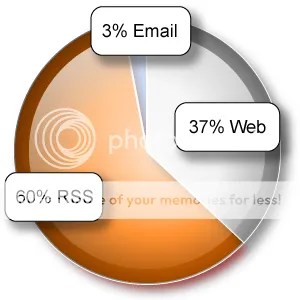 When it comes to blogging the most important people are the ones who
When it comes to blogging the most important people are the ones who  If you aren’t using Google’s
If you aren’t using Google’s 


25 comments